3.3 — Omitted Variable Bias
ECON 480 • Econometrics • Fall 2021
Ryan Safner
Assistant Professor of Economics
safner@hood.edu
ryansafner/metricsF21
metricsF21.classes.ryansafner.com
Review: u
$$Y_i=\beta_0+\beta_1X_i+u_i$$
\(u_i\) includes all other variables that affect \(Y\)
Every regression model always has omitted variables assumed in the error
- Most are unobservable (hence “u”)
- Examples: innate ability, weather at the time, etc
Again, we assume \(u\) is random, with \(E[u|X]=0\) and \(var(u)=\sigma^2_u\)
Sometimes, omission of variables can bias OLS estimators \((\hat{\beta_0}\) and \(\hat{\beta_1})\)

Omitted Variable Bias I
- Omitted variable bias (OVB) for some omitted variable \(\mathbf{Z}\) exists if two conditions are met:
Omitted Variable Bias I
- Omitted variable bias (OVB) for some omitted variable \(\mathbf{Z}\) exists if two conditions are met:
1. \(Z\) is a determinant of \(Y\)
- i.e. \(Z\) is in the error term, \(u_i\)
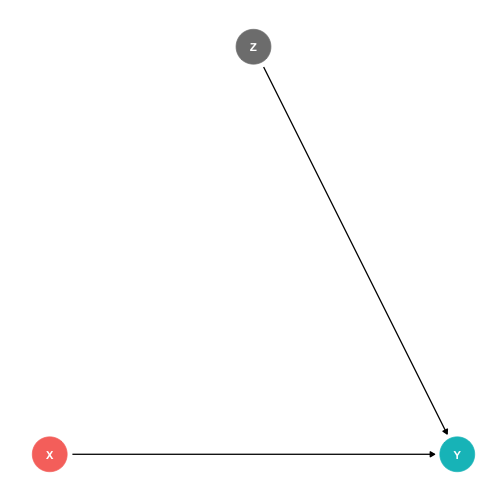
Omitted Variable Bias I
- Omitted variable bias (OVB) for some omitted variable \(\mathbf{Z}\) exists if two conditions are met:
1. \(Z\) is a determinant of \(Y\)
- i.e. \(Z\) is in the error term, \(u_i\)
2. \(Z\) is correlated with the regressor \(X\)
- i.e. \(cor(X,Z) \neq 0\)
- implies \(cor(X,u) \neq 0\)
- implies X is endogenous
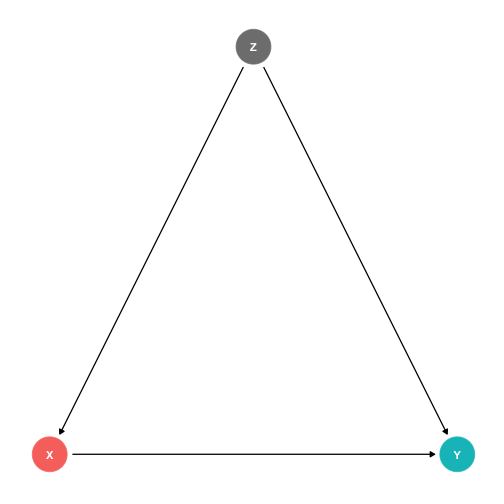
Omitted Variable Bias II
Omitted variable bias makes \(X\) endogenous
Violates zero conditional mean assumption $$E(u_i|X_i)\neq 0 \implies$$
- knowing \(X_i\) tells you something about \(u_i\) (i.e. something about \(Y\) not by way of \(X\))!
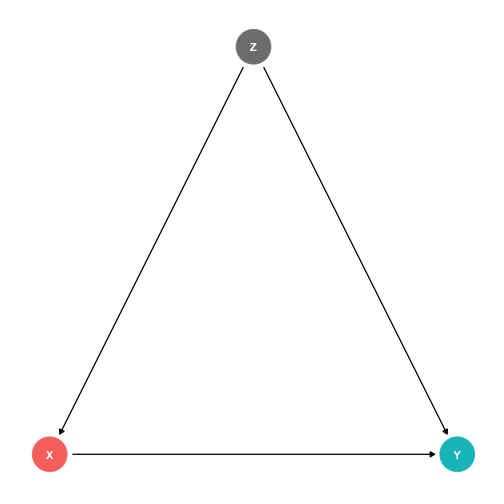
Omitted Variable Bias III
\(\hat{\beta_1}\) is biased: \(E[\hat{\beta_1}] \neq \beta_1\)
\(\hat{\beta_1}\) systematically over- or under-estimates the true relationship \((\beta_1)\)
\(\hat{\beta_1}\) “picks up” both pathways:
- \(X\rightarrow Y\)
- \(X \leftarrow Z\rightarrow Y\)
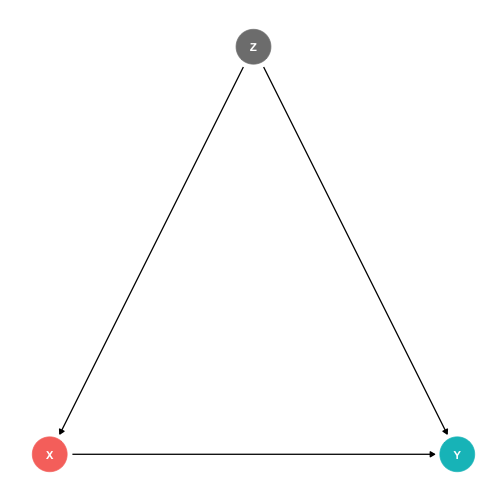
Omited Variable Bias: Class Size Example
Example: Consider our recurring class size and test score example: $$\text{Test score}_i = \beta_0 + \beta_1 \text{STR}_i + u_i$$
- Which of the following possible variables would cause a bias if omitted?
Omited Variable Bias: Class Size Example
Example: Consider our recurring class size and test score example: $$\text{Test score}_i = \beta_0 + \beta_1 \text{STR}_i + u_i$$
- Which of the following possible variables would cause a bias if omitted?
- \(Z_i\): time of day of the test
Omited Variable Bias: Class Size Example
Example: Consider our recurring class size and test score example: $$\text{Test score}_i = \beta_0 + \beta_1 \text{STR}_i + u_i$$
- Which of the following possible variables would cause a bias if omitted?
\(Z_i\): time of day of the test
\(Z_i\): parking space per student
Omited Variable Bias: Class Size Example
Example: Consider our recurring class size and test score example: $$\text{Test score}_i = \beta_0 + \beta_1 \text{STR}_i + u_i$$
- Which of the following possible variables would cause a bias if omitted?
\(Z_i\): time of day of the test
\(Z_i\): parking space per student
\(Z_i\): percent of ESL students
Recall: Endogeneity and Bias
- (Recall): the true expected value of \(\hat{\beta_1}\) is actually:†
$$E[\hat{\beta_1}]=\beta_1+cor(X,u)\frac{\sigma_u}{\sigma_X}$$
Recall: Endogeneity and Bias
- (Recall): the true expected value of \(\hat{\beta_1}\) is actually:†
$$E[\hat{\beta_1}]=\beta_1+cor(X,u)\frac{\sigma_u}{\sigma_X}$$
1) If \(X\) is exogenous: \(cor(X,u)=0\), we're just left with \(\beta_1\)
Recall: Endogeneity and Bias
- (Recall): the true expected value of \(\hat{\beta_1}\) is actually:†
$$E[\hat{\beta_1}]=\beta_1+cor(X,u)\frac{\sigma_u}{\sigma_X}$$
1) If \(X\) is exogenous: \(cor(X,u)=0\), we're just left with \(\beta_1\)
2) The larger \(cor(X,u)\) is, larger bias: \(\left(E[\hat{\beta_1}]-\beta_1 \right)\)
Recall: Endogeneity and Bias
- (Recall): the true expected value of \(\hat{\beta_1}\) is actually:†
$$E[\hat{\beta_1}]=\beta_1+cor(X,u)\frac{\sigma_u}{\sigma_X}$$
1) If \(X\) is exogenous: \(cor(X,u)=0\), we're just left with \(\beta_1\)
2) The larger \(cor(X,u)\) is, larger bias: \(\left(E[\hat{\beta_1}]-\beta_1 \right)\)
3) We can “sign” the direction of the bias based on \(cor(X,u)\)
- Positive \(cor(X,u)\) overestimates the true \(\beta_1\) \((\hat{\beta_1}\) is too large)
- Negative \(cor(X,u)\) underestimates the true \(\beta_1\) \((\hat{\beta_1}\) is too small)
† See 2.4 class notes for proof.
Endogeneity and Bias: Correlations I
- Here is where checking correlations between variables helps:
# Select only the three variables we want (there are many)CAcorr <- CASchool %>% select("str","testscr","el_pct")# Make a correlation tablecor_table <- cor(CAcorr)cor_table # look at it## str testscr el_pct## str 1.0000000 -0.2263628 0.1876424## testscr -0.2263628 1.0000000 -0.6441237## el_pct 0.1876424 -0.6441237 1.0000000el_pctis strongly (negatively) correlated withtestscr(Condition 1)el_pctis reasonably (positively) correlated withstr(Condition 2)
Endogeneity and Bias: Correlations II
- Here is where checking correlations between variables helps:
# Make a correlation plotlibrary(corrplot)corrplot(cor_table, type="upper", method = "circle", order="original")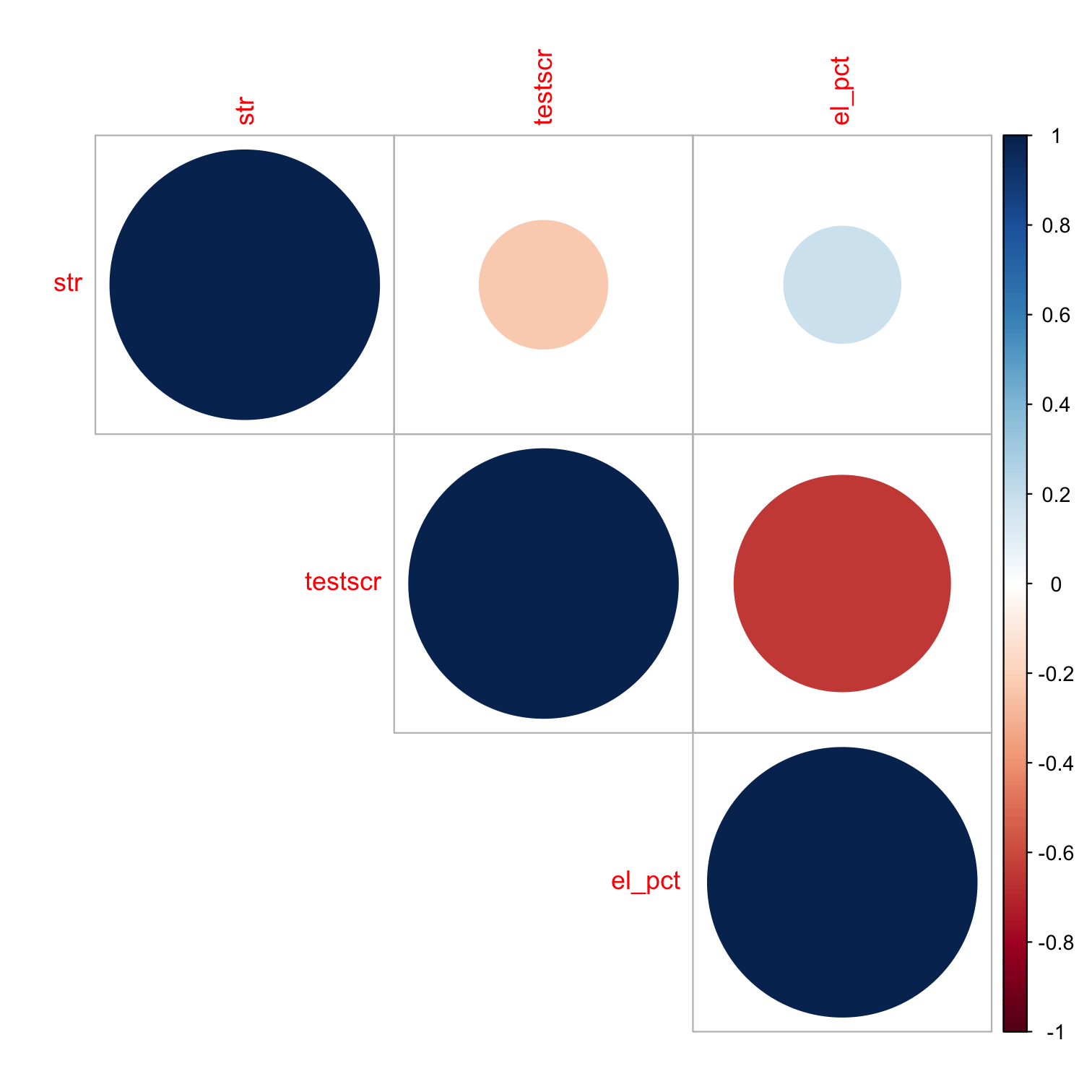
el_pctis strongly correlated withtestscr(Condition 1)el_pctis reasonably correlated withstr(Condition 2)
Look at Conditional Distributions I
# make a new variable called EL# = high (if el_pct is above median) or = low (if below median)CASchool <- CASchool %>% # next we create a new dummy variable called ESL mutate(ESL = ifelse(el_pct > median(el_pct), # test if ESL is above median yes = "High ESL", # if yes, call this variable "High ESL" no = "Low ESL")) # if no, call this variable "Low ESL"# get average test score by high/low ELCASchool %>% group_by(ESL) %>% summarize(Average_test_score = mean(testscr))Look at Conditional Distributions II
ggplot(data = CASchool)+ aes(x = testscr, fill = ESL)+ geom_density(alpha=0.5)+ labs(x = "Test Score", y = "Density")+ ggthemes::theme_pander( base_family = "Fira Sans Condensed", base_size=20 )+ theme(legend.position = "bottom")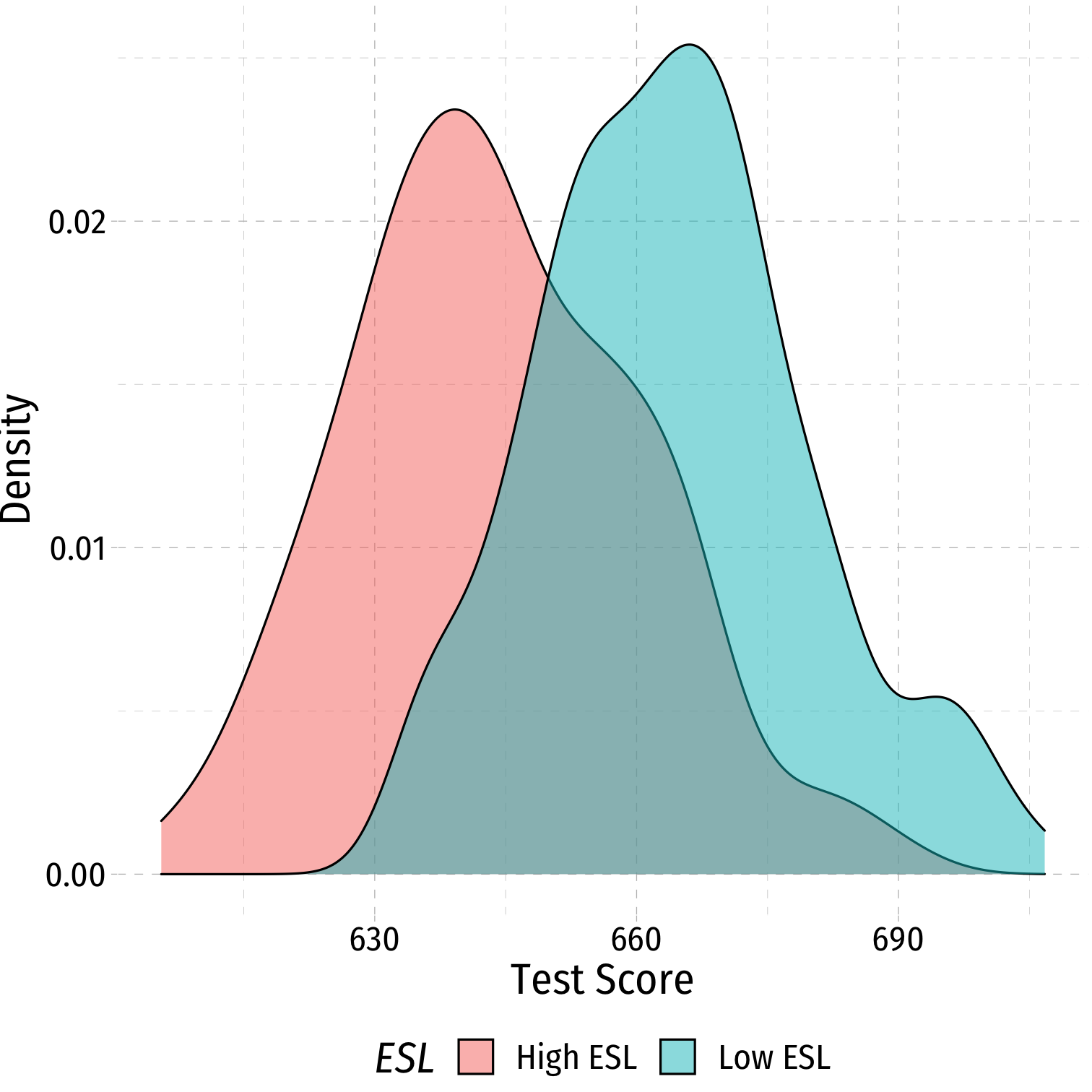
Look at Conditional Distributions III
esl_scatter <- ggplot(data = CASchool)+ aes(x = str, y = testscr, color = ESL)+ geom_point()+ geom_smooth(method = "lm")+ labs(x = "STR", y = "Test Score")+ ggthemes::theme_pander( base_family = "Fira Sans Condensed", base_size=20 )+ theme(legend.position = "bottom")esl_scatter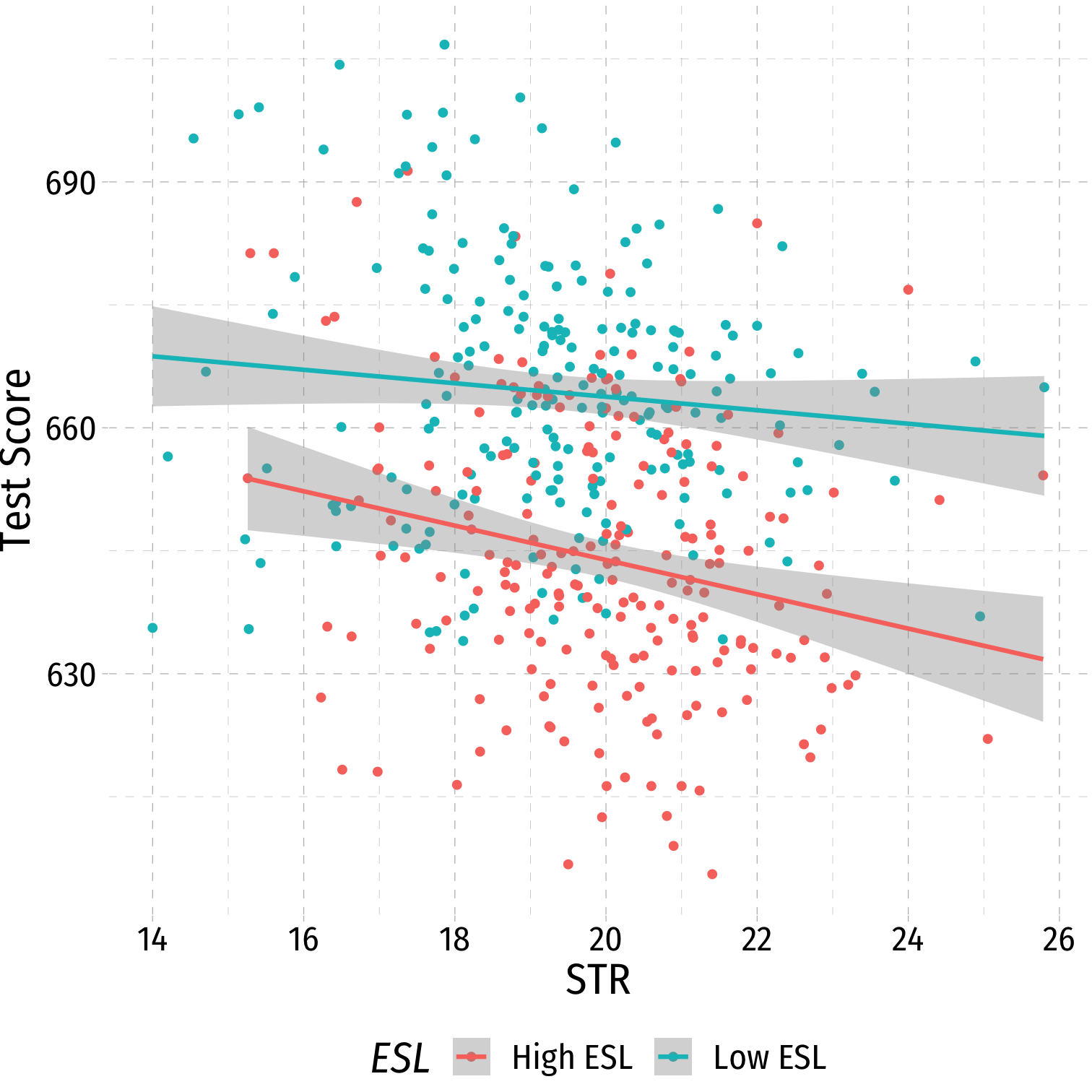
Look at Conditional Distributions III
esl_scatter+ facet_grid(~ESL)+ guides(color = F)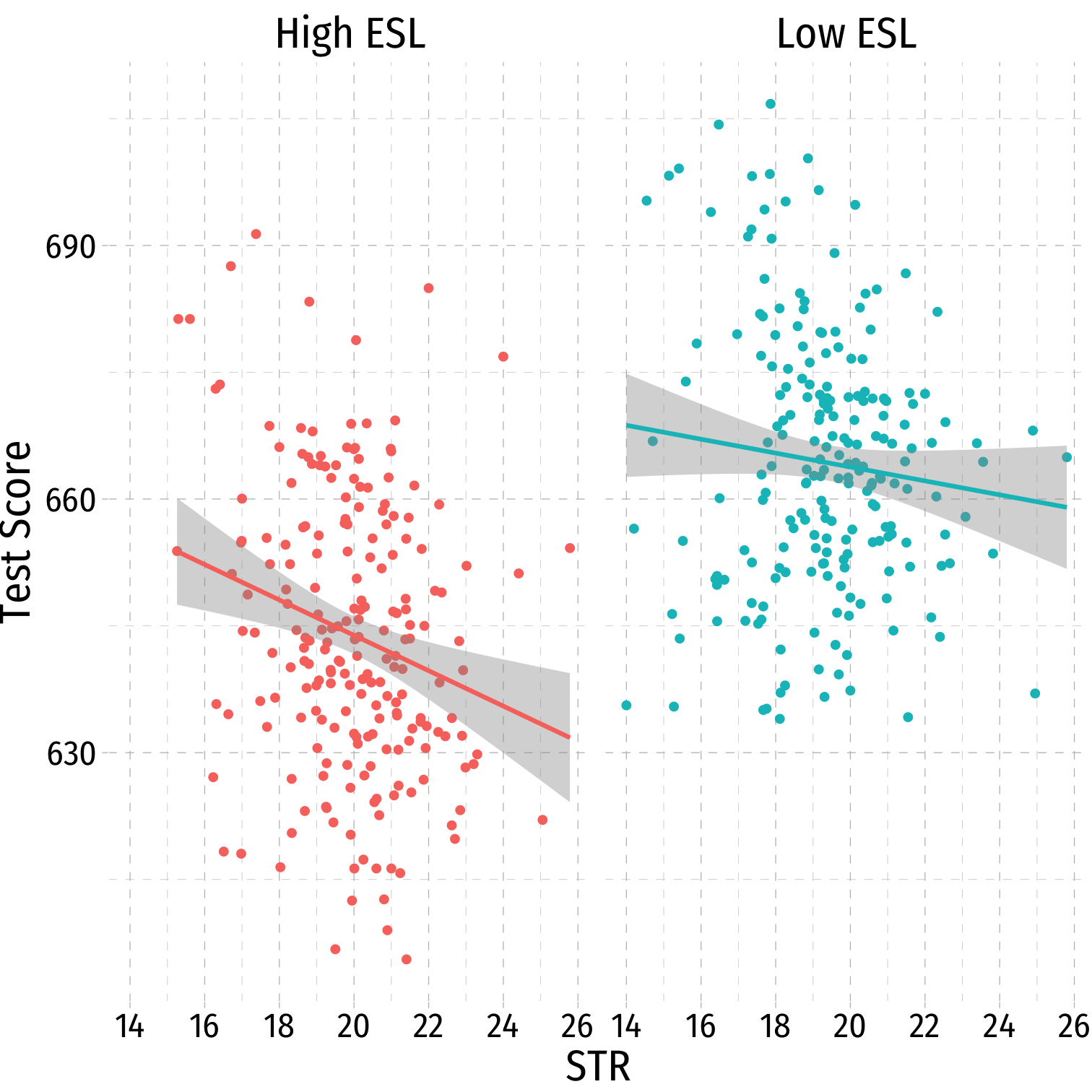
Omitted Variable Bias in the Class Size Example
$$E[\hat{\beta_1}]=\beta_1+bias$$ \(E[\hat{\beta_1}]=\) \(\beta_1\) \(+\) \(cor(X,u)\) \(\frac{\sigma_u}{\sigma_X}\)
\(cor(STR,u)\) is positive (via \(\%EL\))
\(cor(u, \text{Test score})\) is negative (via \(\%EL\))
\(\beta_1\) is negative (between Test score and STR)
Bias is positive
- But since \(\color{red}{\beta_1}\) is negative, it’s made to be a larger negative number than it truly is
- Implies that \(\color{red}{\beta_1}\) overstates the effect of reducing STR on improving Test Scores
Omitted Variable Bias: Messing with Causality I
- If school districts with higher Test Scores happen to have both lower STR AND districts with smaller \(STR\) sizes tend to have less \(\%EL\) ...
Omitted Variable Bias: Messing with Causality I
If school districts with higher Test Scores happen to have both lower STR AND districts with smaller \(STR\) sizes tend to have less \(\%EL\) ...
How can we say \(\hat{\beta_1}\) estimates the marginal effect of \(\Delta STR \rightarrow \Delta \text{Test Score}\)?
(We can’t.)
Omitted Variable Bias: Messing with Causality II
Consider an ideal random controlled trial (RCT)
Randomly assign experimental units (e.g. people, cities, etc) into two (or more) groups:
- Treatment group(s): gets a (certain type or level of) treatment
- Control group(s): gets no treatment(s)
Compare results of two groups to get average treatment effect
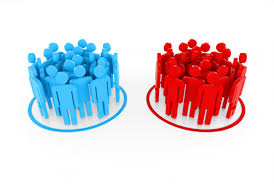
RCTs Neutralize Omitted Variable Bias I
Example: Imagine an ideal RCT for measuring the effect of STR on Test Score
School districts would be randomly assigned a student-teacher ratio
With random assignment, all factors in \(u\) (%ESL students, family size, parental income, years in the district, day of the week of the test, climate, etc) are distributed independently of class size

RCTs Neutralize Omitted Variable Bias II
Example: Imagine an ideal RCT for measuring the effect of STR on Test Score
Thus, \(cor(STR, u)=0\) and \(E[u|STR]=0\), i.e. exogeneity
Our \(\hat{\beta_1}\) would be an unbiased estimate of \(\beta_1\), measuring the true causal effect of STR \(\rightarrow\) Test Score

But We Rarely, if Ever, Have RCTs
But we didn't run an RCT, it's observational data!
“Treatment” of having a large or small class size is NOT randomly assigned!
\(\%EL\): plausibly fits criteria of O.V. bias!
- \(\%EL\) is a determinant of Test Score
- \(\%EL\) is correlated with STR
Thus, “control” group and “treatment” group differ systematically!
- Small STR also tend to have lower \(\%EL\); large STR also tend to have higher \(\%EL\)
- Selection bias: \(cor(STR, \%EL) \neq 0\), \(E[u_i|STR_i]\neq 0\)
 Treatment Group
Treatment Group
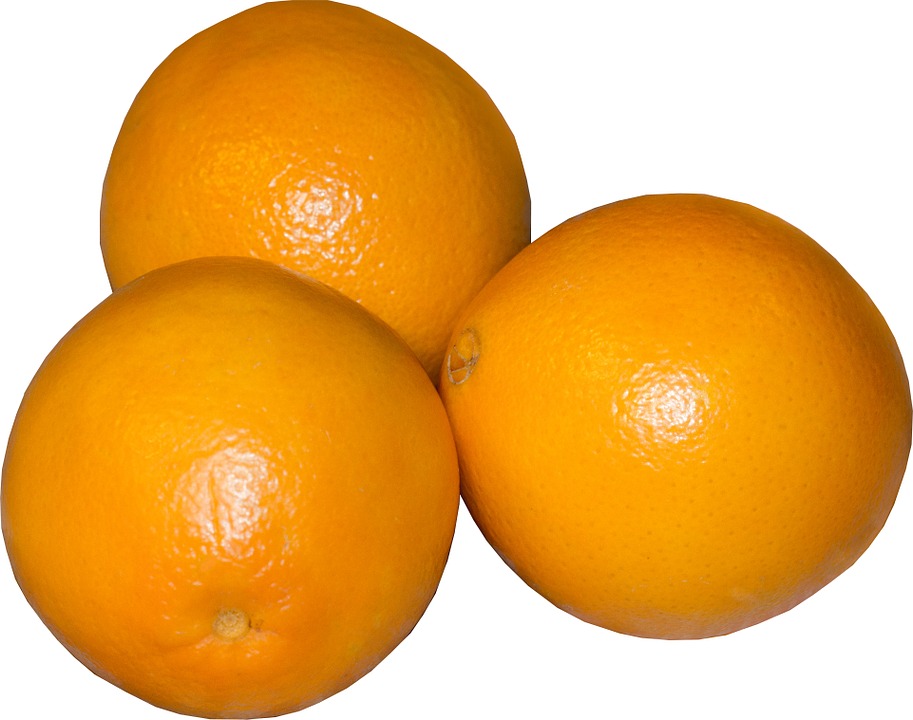 Control Group
Control Group
Another Way to Control for Variables
- Pathways connecting str and test score:
- str \(\rightarrow\) test score
- str \(\leftarrow\) ESL \(\rightarrow\) testscore
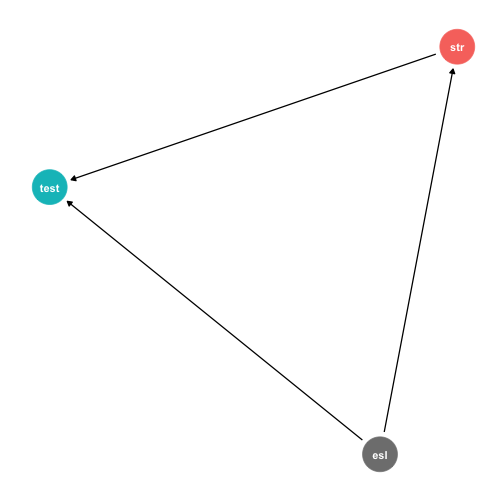
Another Way to Control for Variables
Pathways connecting str and test score:
- str \(\rightarrow\) test score
- str \(\leftarrow\) ESL \(\rightarrow\) testscore
DAG rules tell us we need to control for ESL in order to identify the causal effect of str \(\rightarrow\) test score
So now, how do we control for a variable?
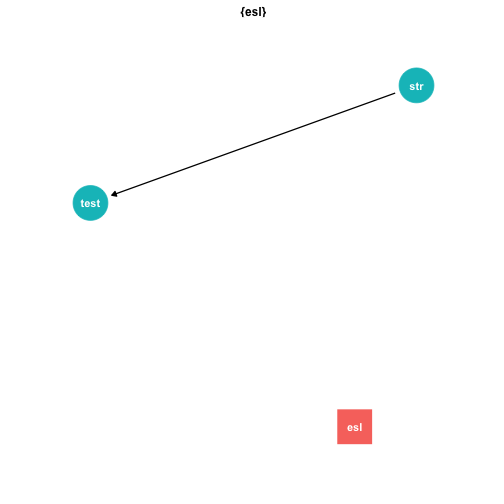
Controlling for Variables
Look at effect of STR on Test Score by comparing districts with the same %EL
- Eliminates differences in %EL between high and low STR classes
- “As if” we had a control group! Hold %EL constant
The simple fix is just to not omit %EL!
- Make it another independent variable on the righthand side of the regression
 Treatment Group
Treatment Group
 Control Group
Control Group
Controlling for Variables
Look at effect of STR on Test Score by comparing districts with the same %EL
- Eliminates differences in %EL between high and low STR classes
- “As if” we had a control group! Hold %EL constant
The simple fix is just to not omit %EL!
- Make it another independent variable on the righthand side of the regression
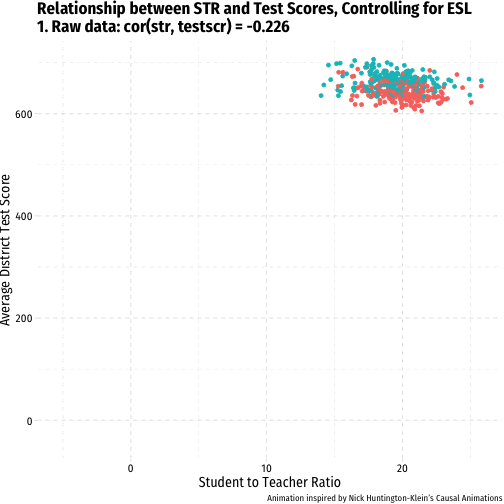
The Multivariate Regression Model
Multivariate Econometric Models Overview
$$Y_i = \beta_0 + \beta_1 X_{1i} + \beta_2 X_{2i} + \cdots + \beta_kX_{ki} +u_i$$
Multivariate Econometric Models Overview
$$Y_i = \beta_0 + \beta_1 X_{1i} + \beta_2 X_{2i} + \cdots + \beta_kX_{ki} +u_i$$
- \(Y\) is the dependent variable of interest
- AKA "response variable," "regressand," "Left-hand side (LHS) variable"
Multivariate Econometric Models Overview
$$Y_i = \beta_0 + \beta_1 X_{1i} + \beta_2 X_{2i} + \cdots + \beta_kX_{ki} +u_i$$
- \(Y\) is the dependent variable of interest
- AKA "response variable," "regressand," "Left-hand side (LHS) variable"
- \(X_1\) and \(X_2\) are independent variables
- AKA "explanatory variables", "regressors," "Right-hand side (RHS) variables", "covariates"
Multivariate Econometric Models Overview
$$Y_i = \beta_0 + \beta_1 X_{1i} + \beta_2 X_{2i} + \cdots + \beta_kX_{ki} +u_i$$
- \(Y\) is the dependent variable of interest
- AKA "response variable," "regressand," "Left-hand side (LHS) variable"
- \(X_1\) and \(X_2\) are independent variables
- AKA "explanatory variables", "regressors," "Right-hand side (RHS) variables", "covariates"
- Our data consists of a spreadsheet of observed values of \((X_{1i}, X_{2i}, Y_i)\)
Multivariate Econometric Models Overview
$$Y_i = \beta_0 + \beta_1 X_{1i} + \beta_2 X_{2i} + \cdots + \beta_kX_{ki} +u_i$$
- \(Y\) is the dependent variable of interest
- AKA "response variable," "regressand," "Left-hand side (LHS) variable"
- \(X_1\) and \(X_2\) are independent variables
- AKA "explanatory variables", "regressors," "Right-hand side (RHS) variables", "covariates"
- Our data consists of a spreadsheet of observed values of \((X_{1i}, X_{2i}, Y_i)\)
- To model, we "regress \(Y\) on \(X_1\) and \(X_2\)"
Multivariate Econometric Models Overview
$$Y_i = \beta_0 + \beta_1 X_{1i} + \beta_2 X_{2i} + \cdots + \beta_kX_{ki} +u_i$$
- \(Y\) is the dependent variable of interest
- AKA "response variable," "regressand," "Left-hand side (LHS) variable"
- \(X_1\) and \(X_2\) are independent variables
- AKA "explanatory variables", "regressors," "Right-hand side (RHS) variables", "covariates"
- Our data consists of a spreadsheet of observed values of \((X_{1i}, X_{2i}, Y_i)\)
- To model, we "regress \(Y\) on \(X_1\) and \(X_2\)"
- \(\beta_0, \beta_1, \cdots, \beta_k\) are parameters that describe the population relationships between the variables
- We estimate \(k+1\) parameters (“betas”)†
† Note Bailey defines k to include both the number of variables plus the constant.
Marginal Effects I
$$Y_i= \beta_0+\beta_1 X_{1i} + \beta_2 X_{2i}$$
- Consider changing \(X_1\) by \(\Delta X_1\) while holding \(X_2\) constant:
$$\begin{align*} Y&= \beta_0+\beta_1 X_{1} + \beta_2 X_{2} && \text{Before the change}\\ \end{align*}$$
Marginal Effects I
$$Y_i= \beta_0+\beta_1 X_{1i} + \beta_2 X_{2i}$$
- Consider changing \(X_1\) by \(\Delta X_1\) while holding \(X_2\) constant:
$$\begin{align*} Y&= \beta_0+\beta_1 X_{1} + \beta_2 X_{2} && \text{Before the change}\\ Y+\Delta Y&= \beta_0+\beta_1 (X_{1}+\Delta X_1) + \beta_2 X_{2} && \text{After the change}\\ \end{align*}$$
Marginal Effects I
$$Y_i= \beta_0+\beta_1 X_{1i} + \beta_2 X_{2i}$$
- Consider changing \(X_1\) by \(\Delta X_1\) while holding \(X_2\) constant:
$$\begin{align*} Y&= \beta_0+\beta_1 X_{1} + \beta_2 X_{2} && \text{Before the change}\\ Y+\Delta Y&= \beta_0+\beta_1 (X_{1}+\Delta X_1) + \beta_2 X_{2} && \text{After the change}\\ \Delta Y&= \beta_1 \Delta X_1 && \text{The difference}\\ \end{align*}$$
Marginal Effects I
$$Y_i= \beta_0+\beta_1 X_{1i} + \beta_2 X_{2i}$$
- Consider changing \(X_1\) by \(\Delta X_1\) while holding \(X_2\) constant:
$$\begin{align*} Y&= \beta_0+\beta_1 X_{1} + \beta_2 X_{2} && \text{Before the change}\\ Y+\Delta Y&= \beta_0+\beta_1 (X_{1}+\Delta X_1) + \beta_2 X_{2} && \text{After the change}\\ \Delta Y&= \beta_1 \Delta X_1 && \text{The difference}\\ \frac{\Delta Y}{\Delta X_1} &= \beta_1 && \text{Solving for } \beta_1\\ \end{align*}$$
Marginal Effects II
$$\beta_1 =\frac{\Delta Y}{\Delta X_1}\text{ holding } X_2 \text{ constant}$$
Marginal Effects II
$$\beta_1 =\frac{\Delta Y}{\Delta X_1}\text{ holding } X_2 \text{ constant}$$
Similarly, for \(\beta_2\):
$$\beta_2 =\frac{\Delta Y}{\Delta X_2}\text{ holding }X_1 \text{ constant}$$
Marginal Effects II
$$\beta_1 =\frac{\Delta Y}{\Delta X_1}\text{ holding } X_2 \text{ constant}$$
Similarly, for \(\beta_2\):
$$\beta_2 =\frac{\Delta Y}{\Delta X_2}\text{ holding }X_1 \text{ constant}$$
And for the constant, \(\beta_0\):
$$\beta_0 =\text{predicted value of Y when } X_1=0, \; X_2=0$$
You Can Keep Your Intuitions...But They're Wrong Now
We have been envisioning OLS regressions as the equation of a line through a scatterplot of data on two variables, \(X\) and \(Y\)
- \(\beta_0\): “intercept”
- \(\beta_1\): “slope”
With 3+ variables, OLS regression is no longer a “line” for us to estimate...
The “Constant”
Alternatively, we can write the population regression equation as: $$Y_i=\beta_0\color{#e64173}{X_{0i}}+\beta_1X_{1i}+\beta_2X_{2i}+u_i$$
Here, we added \(X_{0i}\) to \(\beta_0\)
\(X_{0i}\) is a constant regressor, as we define \(X_{0i}=1\) for all \(i\) observations
Likewise, \(\beta_0\) is more generally called the “constant” term in the regression (instead of the “intercept”)
This may seem silly and trivial, but this will be useful next class!
The Population Regression Model: Example I
Example:
$$\text{Beer Consumption}_i=\beta_0+\beta_1Price_i+\beta_2Income_i+\beta_3\text{Nachos Price}_i+\beta_4\text{Wine Price}+u_i$$
- Let's see what you remember from micro(econ)!
The Population Regression Model: Example I
Example:
$$\text{Beer Consumption}_i=\beta_0+\beta_1Price_i+\beta_2Income_i+\beta_3\text{Nachos Price}_i+\beta_4\text{Wine Price}+u_i$$
Let's see what you remember from micro(econ)!
What measures the price effect? What sign should it have?
The Population Regression Model: Example I
Example:
$$\text{Beer Consumption}_i=\beta_0+\beta_1Price_i+\beta_2Income_i+\beta_3\text{Nachos Price}_i+\beta_4\text{Wine Price}+u_i$$
Let's see what you remember from micro(econ)!
What measures the price effect? What sign should it have?
What measures the income effect? What sign should it have? What should inferior or normal (necessities & luxury) goods look like?
The Population Regression Model: Example I
Example:
$$\text{Beer Consumption}_i=\beta_0+\beta_1Price_i+\beta_2Income_i+\beta_3\text{Nachos Price}_i+\beta_4\text{Wine Price}+u_i$$
Let's see what you remember from micro(econ)!
What measures the price effect? What sign should it have?
What measures the income effect? What sign should it have? What should inferior or normal (necessities & luxury) goods look like?
What measures the cross-price effect(s)? What sign should substitutes and complements have?
The Population Regression Model: Example I
Example:
$$\widehat{\text{Beer Consumption}_i}=20-1.5Price_i+1.25Income_i-0.75\text{Nachos Price}_i+1.3\text{Wine Price}_i$$
- Interpret each \(\hat{\beta}\)
Multivariate OLS in R
# run regression of testscr on str and el_pctschool_reg_2 <- lm(testscr ~ str + el_pct, data = CASchool)- Format for regression is
lm(y ~ x1 + x2, data = df)yis dependent variable (listed first!)~means “is modeled by” or “is explained by”x1andx2are the independent variabledfis the dataframe where the data is stored
Multivariate OLS in R II
# look at reg objectschool_reg_2## ## Call:## lm(formula = testscr ~ str + el_pct, data = CASchool)## ## Coefficients:## (Intercept) str el_pct ## 686.0322 -1.1013 -0.6498- Stored as an
lmobject calledschool_reg_2, alistobject
Multivariate OLS in R III
summary(school_reg_2) # get full summary## ## Call:## lm(formula = testscr ~ str + el_pct, data = CASchool)## ## Residuals:## Min 1Q Median 3Q Max ## -48.845 -10.240 -0.308 9.815 43.461 ## ## Coefficients:## Estimate Std. Error t value Pr(>|t|) ## (Intercept) 686.03225 7.41131 92.566 < 2e-16 ***## str -1.10130 0.38028 -2.896 0.00398 ** ## el_pct -0.64978 0.03934 -16.516 < 2e-16 ***## ---## Signif. codes: 0 '***' 0.001 '**' 0.01 '*' 0.05 '.' 0.1 ' ' 1## ## Residual standard error: 14.46 on 417 degrees of freedom## Multiple R-squared: 0.4264, Adjusted R-squared: 0.4237 ## F-statistic: 155 on 2 and 417 DF, p-value: < 2.2e-16Multivariate OLS in R IV: broom

# load packageslibrary(broom)# tidy regression outputtidy(school_reg_2)Multivariate Regression Output Table
library(huxtable)huxreg("Model 1" = school_reg, "Model 2" = school_reg_2, coefs = c("Intercept" = "(Intercept)", "Class Size" = "str", "%ESL Students" = "el_pct"), statistics = c("N" = "nobs", "R-Squared" = "r.squared", "SER" = "sigma"), number_format = 2)| Model 1 | Model 2 | |
|---|---|---|
| Intercept | 698.93 *** | 686.03 *** |
| (9.47) | (7.41) | |
| Class Size | -2.28 *** | -1.10 ** |
| (0.48) | (0.38) | |
| %ESL Students | -0.65 *** | |
| (0.04) | ||
| N | 420 | 420 |
| R-Squared | 0.05 | 0.43 |
| SER | 18.58 | 14.46 |
| *** p < 0.001; ** p < 0.01; * p < 0.05. | ||